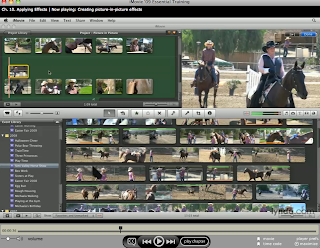December 19, 2010
PE7_Illustrator
The tools used in this program are so fun. You can manipulate shapes and pictures in so many different ways.
I think being able to use the anchor tool was one of the most fun. Any shape or drawing made has these anchor points which you can change the shape of a line or curve and move certain points to create a new shape almost. This could come in real handy if trying to draw around shapes and you need more exact lines.
Here is my finished practice. I used gradient tools, and blending tools. The spray symbol tool thing was entertaining. Thats how the balls at the top were made. I liked how you could write text on a created line, so it didnt have to be just left to right, but on an arch or possibly a circle. You can also make shapes go forward or backward in the scheme of the picture so that you can layer in a better way. The brush strokes could also change shape and line scheme. Illustrator can do such fun things, and while im not an expert by any means, I look forward to working with it further.
PE6_Illustrator
This is a screen shot of me just beginning to play around with some of the tools. Just a little experimentation. I used to use this tool a little during high school in a graphics class. I have not used it since but I am looking forward to really get back into using it. I remember it being very fun to use.
December 12, 2010
PE5_GarageBand
Playing with the many different sounds and instraments garage band has, I am quite pleased with my results. I made of a mixture of different sections. Most 16 count sections, with one 8 count section. All little different sounds, but all one you could shake it to. I really look forward to putting a whole song together as one piece.
I sent my song to my iTunes library so that I can play it for myself with I want to dance around :)
Once I had a few different sections put up and after sending it to iTunes. I decided to put it together with the use of my iMovie and add some pictures to go along with it. I chose some of the pictures of my volleyball team (as if you guys havent seen enough of them lol). Or just close your eyes and take a listen to my first mixed loop.
PE4_GarageBand
The tool I chose to play with more is garage band with making loops. These can really com in handy when working on adding music to other movies without breaking anyones copyright laws because the music will be my very own.
The toughest part is really working with the different beats and instruments to put something together that really meshes and sounds good without being over cluttered with sound at the same time.
December 10, 2010
BP10_link to my comments on Tinas blog
Follow this link to a great web 2.0 tool find on Tina's blog.
December 9, 2010
BP8_Active Allowance
The tool I found for this week was Active Allowance.
This tool allows you as a parent or a teacher to set up a chore or responsibility checklist for each of their children or students. These checklists can be personally colored for your child to help them personalize their checklists and make them more fun.
Once you have your design set up you can add your own personalized responsibility list for each student. You can print these lists off so that the child can have a tangible sheet of paper to help remember what their responsibilities are. As the child completes their daily chores they can check them off and at the end of the day they need to get a signature from either an adult in the room our you can set up a peer checking system to check that their work is actually done and done to a satisfactory quality. As the children get their responsibilities done you award them points. These points can be seen online at any time by the child as long as they know how to log into their chart.
You can set up an allowance system to correspond with how many points they earn a week. Being in a classroom you probably wont want to use real money. But they can earn online monies that can be printed out and turned in for really anything. You can have some smaller prizes for students or you can give them the option to save up for a bigger prize like extra recess, or to able to pick a game for the afternoon, or be in charge for a day.
This site not only allows you to start teaching kids responsibility for themselves by assigning them everyday chores to complete on their own without you having to remind the fifteen times it usually takes. It also helps teach them the responsibility of earning and saving for bigger more exciting prizes. For the younger kids it also helps teach addition and subtraction, by figuring out how much they need to earn for things, or how much they have left after getting a prize.
BP9_link to my comment on Matthews blog
Check out my comments on Matthew's one minute movie.
Screenshot credit to http://www.xtranormal.com/
December 5, 2010
PE3_iMovie
You can change the pictures n certain themes, for example in the photo book. Change the pictures viewed during transitions to see more than the two it is switching between.
Cut off pictures. You can add a picture over another picture and go back and fourth between each. Changing the sound between the two also.
Now that I have completed my iMovie training. I look forward to exploring and using all the new things I learned to make movies that flow better and look prettier.
PE2_iMovie
Continuing in my iMovie adventure
Who knew? You can add beat markers to make a slide show snap to the beats of the music you are playing to make it flow better.
You can turn down certain parts of the background music so that you can hear a person speaking the foreground.
Using the precision editor you can move sounds around, decide when and where to switch clips over, and help manage transitions.
Picture in picture!!! Wow what a find. You can add pictures within other pictures. Edit their size, and switch between the two mid clip if you want.
PE1_iMovie
Starting my iMovie training has been good. Im learning lots of new little tricks that I did not know before and dont think I could have discovered on my own.
Here they explained how you can add the ambient noise from one clip onto another clip that may not have sound itself, or may not be sounds you want for your movie. You do this using the audio adjustments for that clip.
In this one they were talking about how to edit clips in your video. You can see the entire clip of the part you selected and move the ends to get just the exact parts you want. They also talked about slip video, or how you can slide the clip bar over the video to choose a new part to show.
BP4_YacaPaca
This Web2.0 tool I found is called YacaPaca. This site allows a teacher to organize a class list and create tests, quizzes, and surveys for each student. The students each have their own log in and can design their own page. Once the teacher has added an assignment to their page they can take it. This allows you as a teacher to personalize some things for each student. Maybe one student needs more help in one area than another. This can give them more practice, while keeping the class engaged in their own lessons. Or you can test you kids all together on a unit you just finished. This site gives instant feedback to the students if they got answers right or wrong. It also allows you as a teacher to go and and see scores from your entire class in one window. This gives you almost no grading time, which is always a nice break for teachers :).
You can find quizzes that are pre-made and assign them to your students or create your own.
You can design your front page to explain directions to each student before they get started along with letting them know of any time limits they have to answer the questions.
Tool can be used for any subject. This one is a multiplication test used to help the students work on their speed of answering questions.
This quiz is working on root words in language arts.
BP6_link to my comment on Karens blog
Follow this link to check out my comment on Karens Web2.0 tool finding.
BP5_link to my comment on Jenney Grovers blog
Check out my comment on Jenney Grovers post about a Web2.0 tool she found by following this link.
Subscribe to:
Comments (Atom)